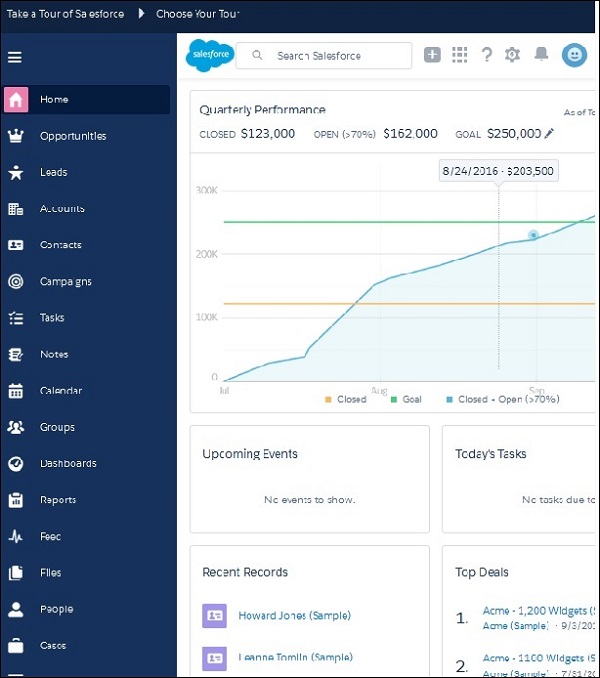As Salesforce is a cloud based system it does not need any software installation on your part. All you have to do is signup for a free trial and get started. The free trial account provides nearly all features which you need to learn to understand the basics of Salesforce platform. Let us now discuss the steps to get started with the Salesforce environment.
Step 1
Go to the link and click on Free Trial.
It takes you to a window where you have to fill in some details about you and sign up.
Step 2
You will receive an activation mail for your account which also contains the details of your account and the duration of the trial period. Click on the link in the email to verify your email ID and activate the account.
Step 3
Again visit the link and click on login. Give the login credentials which you just created. You will be directed to the following screen.
You are ready to learn as your environment is set up now. You may click on Take Tour of Salesforce to familiarize yourself with the user interface.