Given the immense popularity of Twitter as a means of instant communication, it is only natural that it enjoys a lot of developer patronage. Although the Twitter website is the primary means of accessing the service, which the majority uses, it leaves a lot to be desired for power users. Things like multi-account login, multi-panel view, tweet scheduling and feed customization are some of the features that are present in third party apps. We are of course, focusing specifically on TweetDeck but let’s also have a look at some of the most popular third party Twitter clients and find out what makes them worth the dough.
Some of the most popular and trending third-party Twitter clients are as follows. Each of these have been described in detail for understanding their functionality.
The list includes −
- Hootsuite
- Fenix For Twitter
- Tweetbot
- Fenice For Twitter
Hootsuite
This was one of the original applications that helped in managing multiple social networks at once. A user can check Facebook, Twitter, LinkedIn, Instagram, etc. from a single interface. Professional users get to use the analytics tool as well. This is a free app available on the Android and iOS platforms along with optional in-app purchases. The link to download Hootsuite for the android platform from the google play application is –
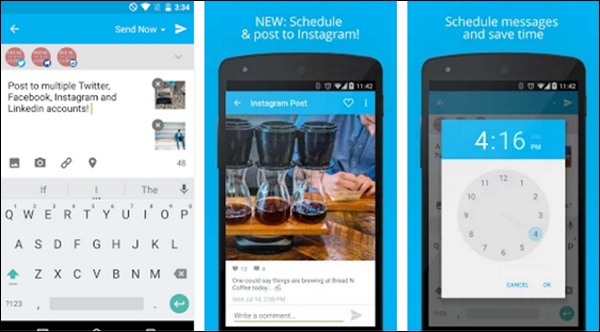
Fenix for Twitter
Fenix is a popular Twitter app that sticks to Google’s Material Design guidelines and as such is aesthetic to look at. It comes with the standard Twitter functionality along with support for multiple accounts, real-time updates and yes, a dark theme! It is not free however and will set you back by $5.69, but is well worth the money.
The link to download Fenix for Twitter for the android platform from the google play application is –
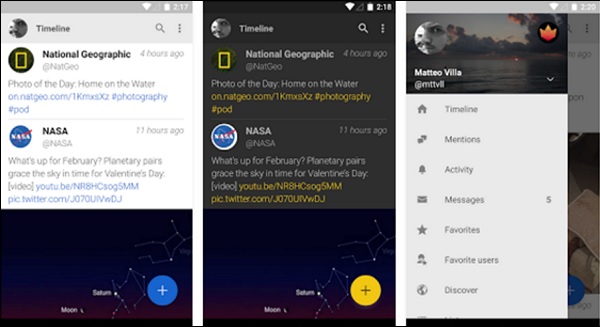
Tweetbot
Tweetbot calls itself, ‘a Twitter client with personality’ and is rightly so. It is one of the most aesthetic Twitter clients available on any platform. This is an iOS exclusive app so Android and Windows Phone users are out of luck.
Tweetbot uses a gesture-based navigation system and provides a list of curated group of Twitter users allowing to view them in a sleek timeline. It also comes with a native support for Pocket, Instapaper, Readability, CloudApp etc. Tweetbot 4 adds support for the latest iOS 9 as well as for the iPad and Apple Watch.
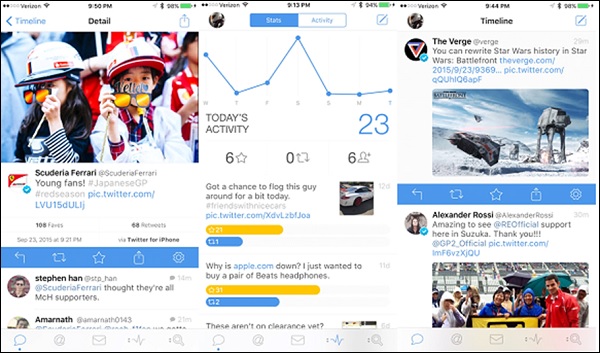
The link to download Tweetbot for the iOS platform from the iTunes store is –
Fenice for Twitter
Windows Phone (or Windows 10 Mobile) may not have tasted much success compared to Android or iOS, but that hasn’t stopped the enthusiastic developers from developing for this platform. With the promise of Universal Windows Apps (UWA) that run on everything from phones to tablets to even the Xbox and holographic displays, developers are slowly but surely embracing this platform.
Fenice for Twitter is a Windows 10 UWA that has garnered critical acclaim. It features interactive notifications, live tiles, streaming feeds, ability to send offline tweets, integration with Instapaper and Pocket along with Cortana integration for hands-free operation. At $1.99, one purchase is enough for use on up to ten Windows 10 devices.

The link to download Tweetbot for the Windows platform from the Microsoft Store is –
This was obvious. The official Twitter app is still a good app for those who do just basic twittering and do not have much use for some of the advanced features offered by third-party clients. This application offers a near native Web experience, so people who frequent the website will find themselves at home.

The latest updates also feature multi-account support and most importantly, two-factor authentication for additional security. The best advantage of using this app is that it is not affected by backend changes to the Twitter API, which can sometimes break third-party clients – and that also means, no issues with the token limit.