Cordova Plugman is a useful command line tool for installing and managing plugins. You should use plugman if your app needs to run on one specific platform. If you want to create a cross-platform app you should use cordova-cli which will modify plugins for different platforms.
Step 1 – Installing Plugman
Open the command prompt window and run the following code snippet to install plugman.
C:UsersusernameDesktopCordovaProject>npm install -g plugman
Step 2 – Installing Plugins
To understand how to install the Cordova plugin using plugman, we will use the Camera plugin as an example.
C:UsersusernameDesktopCordovaProject>plugman install --platform android --project platformsandroid --plugin cordova-plugin-camera plugman uninstall --platform android --project platformsandroid --plugin cordova-plugin-camera
We need to consider three parameters as shown above.
-
–platform − platform that we are using (android, ios, amazon-fireos, wp8, blackberry10).
-
–project − path where the project is built. In our case, it is platformsandroid directory.
-
–plugin − the plugin that we want to install.
If you set valid parameters, the command prompt window should display the following output.
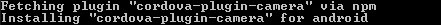
Additional Methods
You can use the uninstall method in similar way.
C:UsersusernameDesktopCordovaProject>plugman uninstall --platform android --project platformsandroid --plugin cordova-plugin-camera
The command prompt console will display the following output.
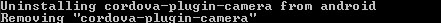
Plugman offers some additional methods that can be used. The methods are listed in the following table.
| S.No | Method & Details |
|---|---|
| 1 |
install Used for installing Cordova plugins. |
| 2 |
uninstall Used for uninstalling Cordova plugins. |
| 3 |
fetch Used for copying Cordova plugin to specific location. |
| 4 |
prepare Used for updating configuration file to help JS module support. |
| 5 |
adduser Used for adding user account to the registry. |
| 6 |
publish Used for publishing plugin to the registry. |
| 7 |
unpublish Used for unpublishing plugin from the registry. |
| 8 |
search Used for searching the plugins in the registry. |
| 9 |
config Used for registry settings configuration. |
| 10 |
create Used for creating custom plugin. |
| 11 |
platform Used for adding or removing platform from the custom created plugin. |
Additional Commands
If you are stuck, you can always use the plugman -help command. The version can be checked by using plugman -v. To search for the plugin, you can use plugman search and finally you can change the plugin registry by using the plugman config set registry command.
NOTE
Since Cordova is used for cross platform development, in our subsequent chapters we will use Cordova CLI instead of Plugman for installing plugins.
Learn online work project make money