Getting started with ChatGPT is easy! You can use ChatGPT through the OpenAI platform. In this chapter, we will show, in a step-by-step way, how you can set up an account at OpenAI and start using ChatGPT.
Setting Up an Account on OpenAI
If you”re already a registered OpenAI user and have previously utilized ChatGPT, feel free to skip this chapter and proceed to the next one. Otherwise, to get started with ChatGPT, you need to create an account at OpenAI. Follow the instructions given below.
Visit the OpenAI website at this link: . Then you need to click the Try ChatGPT button on the homepage.
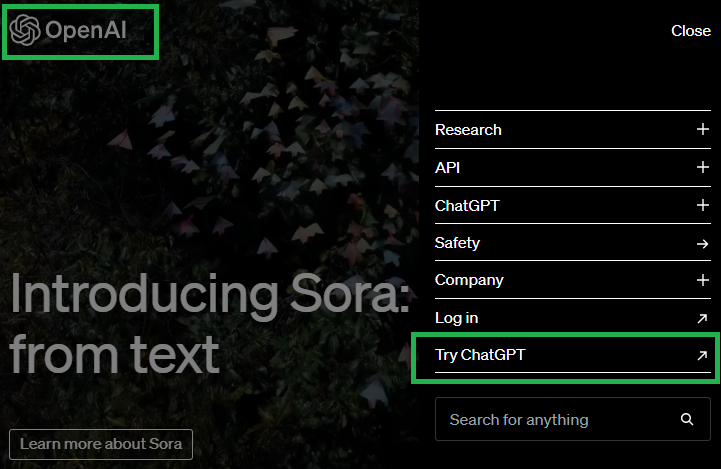
Next, youâll get ChatGPT landing page with login and signup options as shown here −
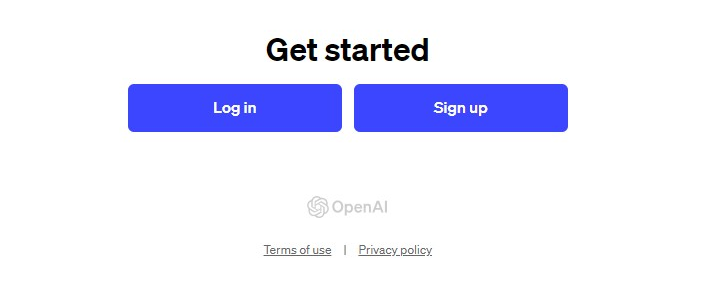
Now, it is required to set up the account using your email address. Alternatively, you can proceed by using your Google, Microsoft, or Apple account. The resulting landing page will be displayed as depicted below −
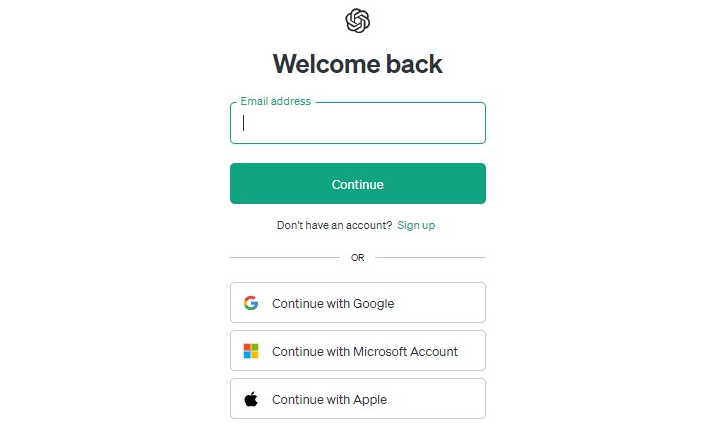
Write Your First Prompt in ChatGPT
Great! Now you can start using the ChatGPT web app. You can initiate by entering your own prompt or explore the suggestions provided by ChatGPT. This allows you to carry out diverse natural language processing tasks directly within your web browser.
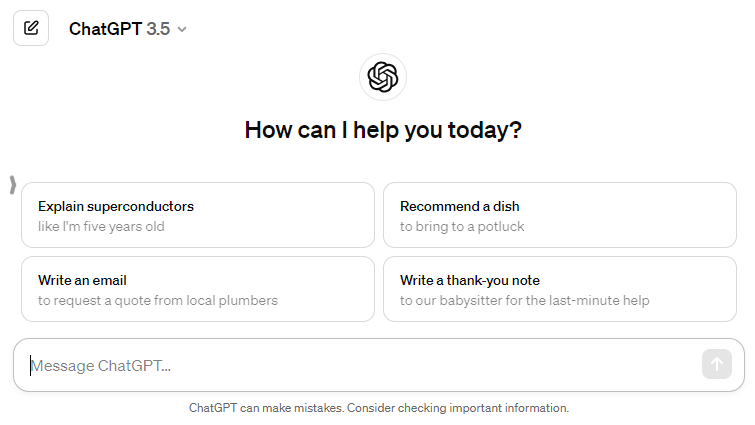
Now, you also have the option to download ChatGPT from both the Google Play Store and Apple App Store, enabling you to enjoy it on your Android and Apple devices.
Organizing Chats â A Time-Saving feature
ChatGPT offers a time-saving capability by allowing users to have multiple open threads or chats. Upon initiating your initial prompts, ChatGPT will automatically create a new chat and assign it a relevant title. Refer to the top-left corner of the provided screenshot for details.
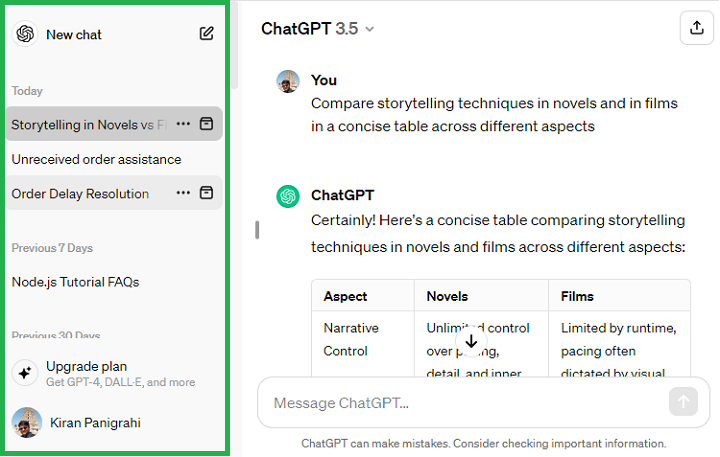
Feel free to begin fresh chats whenever you choose, but there might be instances where you”d like to pick up a conversation initiated a few days ago.
Suppose you have asked about Machine Learning to ChatGPT and after that you engage with other follow-up questions. For example, given below is a screenshot of the progression of the interaction −
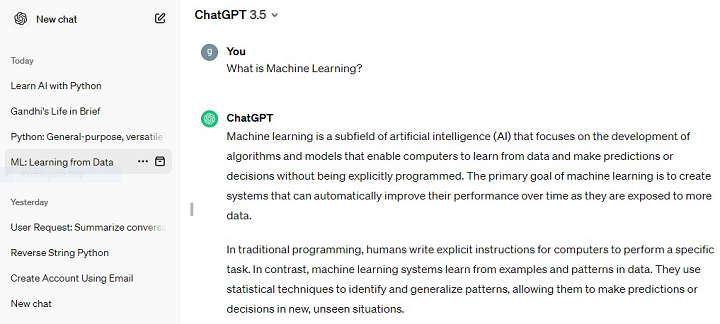
Now, at this moment in the chat, ChatGPT is contextually aware, allowing you to carry on with your conversation without repeating concepts. Take a glance here for further details −
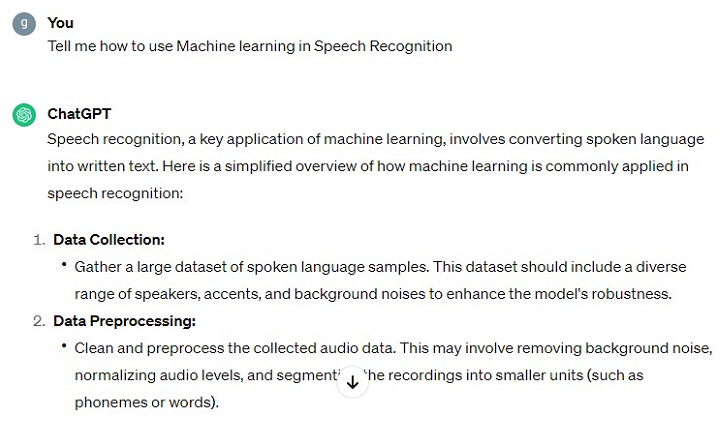
With the above examples, we can see how chats in ChatGPT are maintained and organized. It makes it convenient to refer to the older chats.