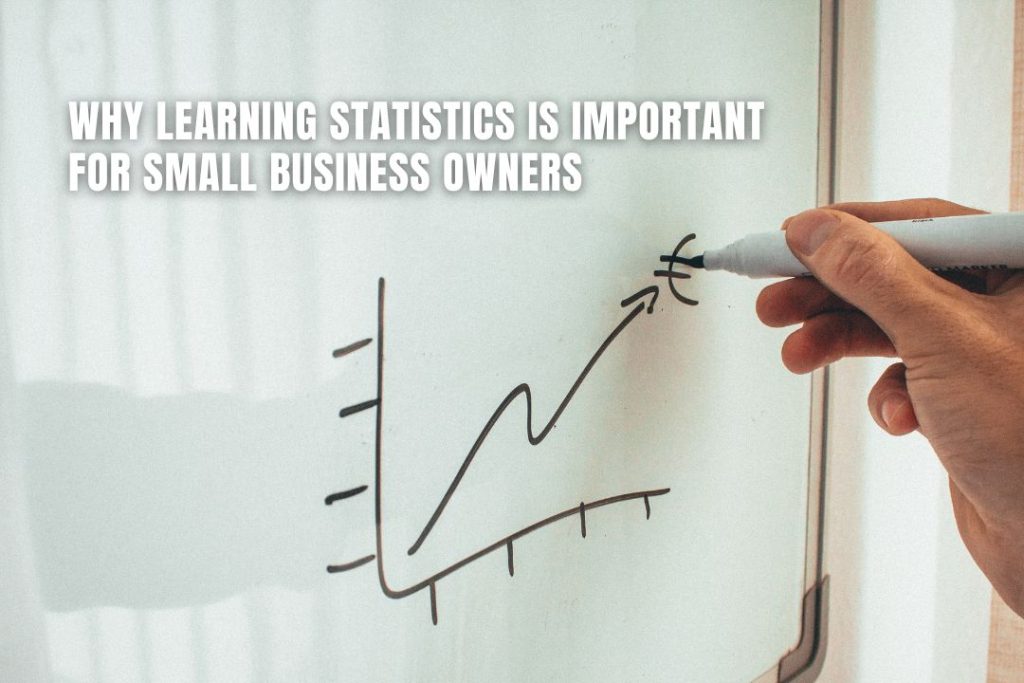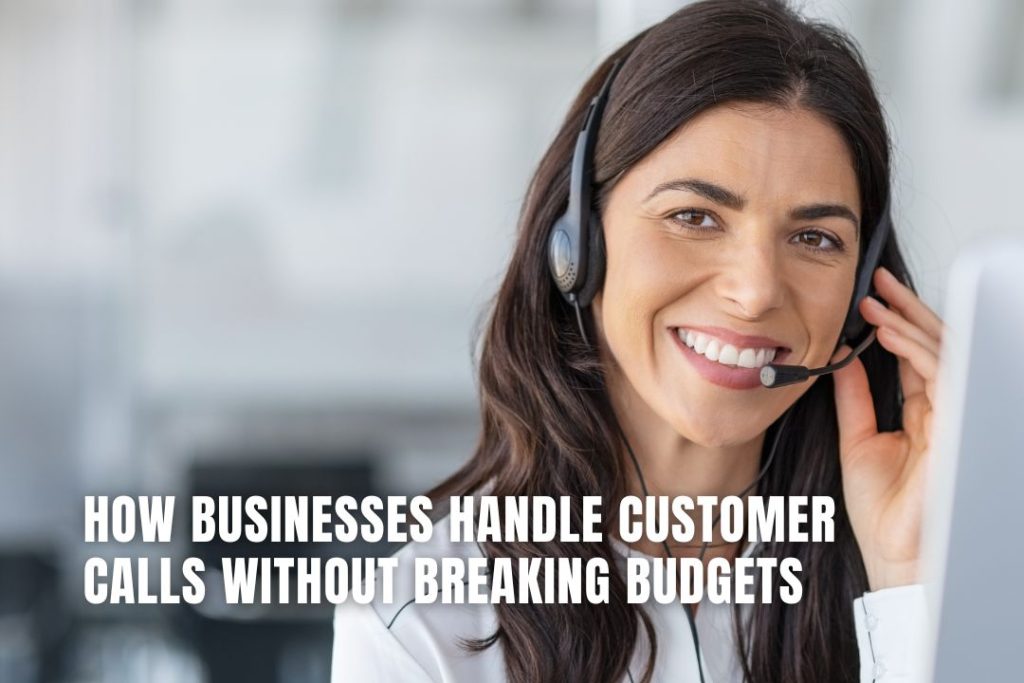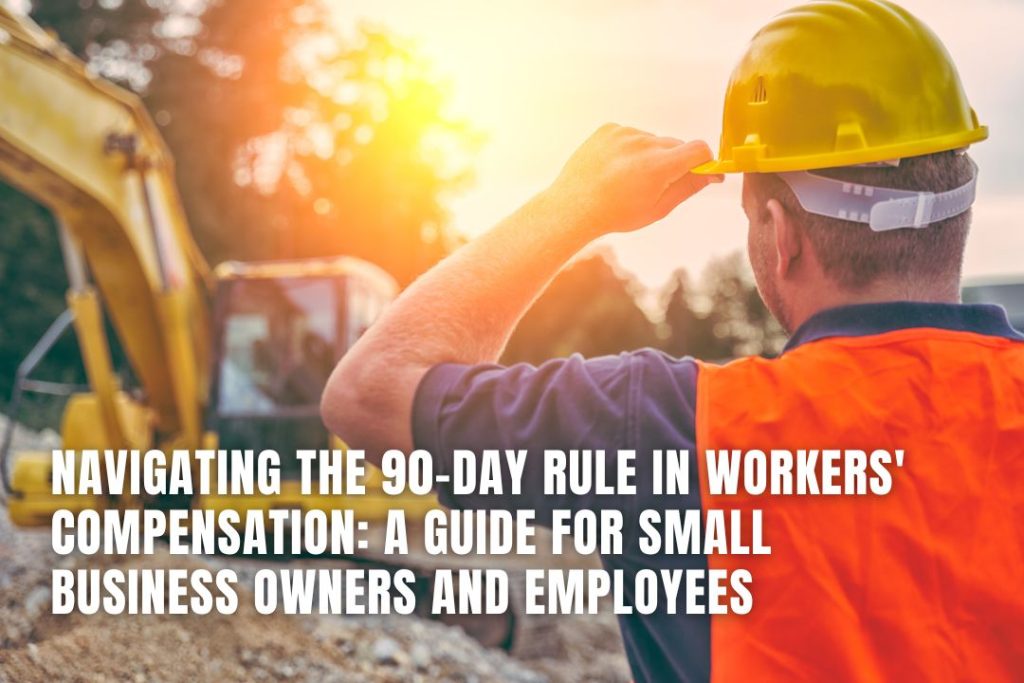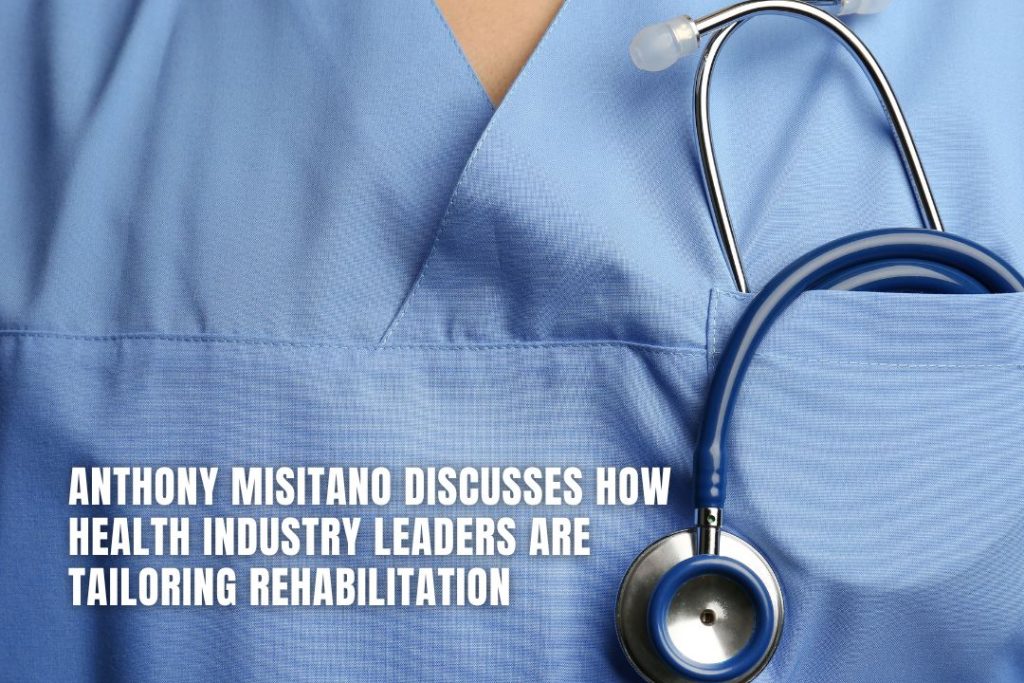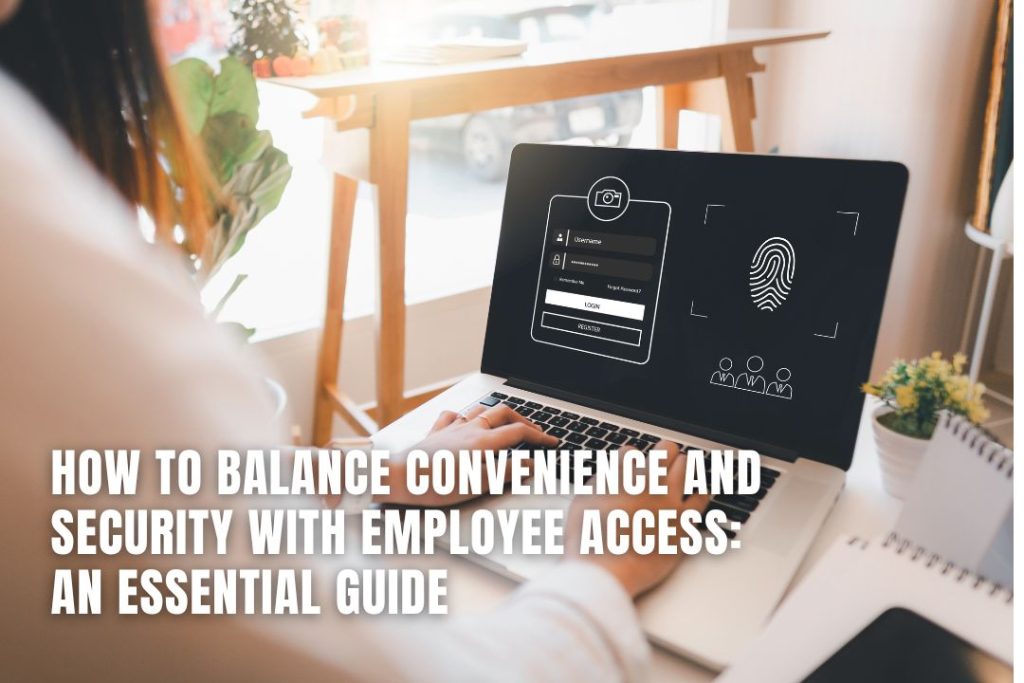Entrepreneurship demands constant adaptation to the fast-paced, tech-driven world. Cutting-edge advancements and shifting market expectations are forcing businesspeople to rethink their approaches to everything, from scaling operations to managing customer data. Leaders who embrace innovative strategies early find themselves ahead of competitors, while those stuck in outdated models quickly fall behind. Incorporating tools such as AI-driven automation, cloud platforms, and advanced analytics could unlock new opportunities and streamline decision-making processes. If you”re an entrepreneur looking to thrive in a tech-driven world, the following strategies could be helpful. Key Takeaways on Tech-Driven Strategies for Entrepreneurs Leverage AI for Automation: AI-powered tools like robotic process automation help streamline repetitive tasks, freeing up time and resources to focus on growth and innovation. Utilise Predictive Analytics for Insights: Predictive data analytics enables entrepreneurs to forecast trends and customer behaviour, allowing proactive adjustments that improve efficiency and decision-making. Prioritise Cybersecurity: With rising cyber threats, implementing strategies like zero-day exploit prevention and multi-layered defences helps protect business assets and data integrity. Invest in Continuous Upskilling: Training teams in emerging technologies ensures that they stay adept at using modern tools, fostering innovation and allowing quicker adaptation to industry changes. Enhance Supply Chain Transparency with Blockchain: Blockchain provides a reliable and transparent way to track products, fostering trust and reducing fraud within supply chains, especially in sectors like food and pharmaceuticals. Adopt Cloud-Native Infrastructure: Cloud platforms offer scalability and cost-efficiency, enabling businesses to grow flexibly and deploy applications quickly without heavy upfront costs. Implement Agile Development: Agile methodologies help teams deliver value consistently, adjusting swiftly to new insights or market changes while minimising the risks associated with large-scale launches. 1. Leverage AI for Process Automation Artificial intelligence now plays a critical role in streamlining repetitive tasks, freeing up valuable time. Tools like RPA (Robotic Process Automation) handle data entry, scheduling, and other administrative work that often bog down teams. Small enterprises with limited resources especially , reducing manual workloads without expanding headcount. Similarly, larger corporations enjoy scalability without incurring excessive overhead. AI”s impact goes beyond the back office. Customer service chatbots answer inquiries instantly, while personalised recommendation engines increase engagement on digital platforms, driving better customer satisfaction and conversion rates. 2. Implement Predictive Data Analytics Another strategy making waves in modern entrepreneurship is predictive data analytics. Entrepreneurs can now rely on to forecast customer behaviour, sales trends, and operational inefficiencies before they become problems. This insight allows businesses to adjust strategies in real-time rather than reactively. Data-driven forecasting also helps with resource allocation. For instance, retailers can use predictive models to optimise inventory levels based on expected demand, reducing stock outs or excess. Predictive analytics isn”t limited to . It enhances marketing efforts by identifying the right customers at the right time. Campaigns become more targeted, resulting in higher conversion rates and lower acquisition costs. 3. Prioritise Cybersecurity with Zero-Day Exploit Prevention With tech advancements come greater risks. Cybercriminals increasingly target businesses, using zero-day exploits to attack vulnerabilities before developers patch them. Entrepreneurs need to prioritise that detect these exploits early. An ideal starting point is real-time threat monitoring. Businesses should collaborate with cybersecurity firms or implement advanced AI-driven solutions to spot unusual network behaviour. Early detection limits damage and minimises downtime, preventing data breaches. Moreover, multi-layered defence strategies help fortify your systems. Network segmentation, frequent patch updates, and endpoint security tools can limit exposure and prevent one breach from escalating into a widespread issue. 4. Focus on Continuous Upskilling of Teams in Emerging Technologies Technology evolves at a breakneck speed, so it is essential for entrepreneurs to invest in the continuous upskilling of their teams. Regular training sessions familiarise employees with modern tools and smart solutions. Many industries are already leading this charge. For example, are integrating AI and autonomous vehicle technology into their curricula. Students get to learn the latest technology in the automotive sector, including autonomous driving systems, electric vehicles, and machine learning. Upskilled teams also boost innovation within companies. Employees trained in emerging technologies can identify new opportunities faster and help implement them more effectively across various operations. 5. Use Blockchain for Transparent Supply Chains The modern business world demands greater transparency, especially in supply chains where product origins and ethical sourcing matter to customers. Blockchain technology addresses this by creating an immutable transaction record that tracks every supply chain stage. Suppliers, manufacturers, and customers gain real-time visibility into the flow of goods. This ensures data integrity while reducing fraudulent practices or tampering. For industries like food production or pharmaceuticals, blockchain adds critical layers of accountability. Implementing blockchain also streamlines operations. Entrepreneurs can automate parts of the supply chain through smart contracts, which execute agreements automatically when conditions are met. This cuts out middlemen and speeds up transactions between suppliers and vendors. 6. Embrace Cloud-Native Infrastructure and Services Cloud-native infrastructure provides flexibility and scalability for organisations looking to grow without the constraints of traditional hardware. Entrepreneurs can launch applications, services, or storage solutions that automatically scale based on demand. Another advantage is cost efficiency. Rather than paying upfront for servers or physical infrastructure, companies leverage a pay-as-you-go model with cloud providers like AWS, Microsoft Azure, or Google Cloud. Entities enjoy better financial control while still accessing top-tier performance. Additionally, adopting cloud-native services supports innovation through faster deployment cycles. Teams can seamlessly deploy new features and updates using containerisation and like Kubernetes or Docker. 7. Adopt Agile Development and Iteration Cycles Entrepreneurs looking to survive in dynamic markets must adopt agile development practices. The methodologies allow teams to break projects into manageable sprints, delivering value faster and more consistently. Agile fosters flexibility by enabling rapid adjustments when new information or market shifts arise. Unlike traditional development cycles, which can take months, agile promotes continuous improvement through regular feedback loops. Teams gather insights from customers or stakeholders after each sprint and refine products accordingly. This iterative approach also reduces risks associated with large-scale releases. Entrepreneurs avoid costly mistakes by catching issues early and making incremental updates instead of waiting for a full product launch. 8.
Author: user
Have you ever thought about why certain items seem to work for you while others seem to be a complete bust? It all comes down to knowing the people who make the products. User personas can help with that. They serve as imaginary representations of your ideal clients, assisting you in creating products that they will genuinely enjoy. Think of it like this: you wouldn”t invite just anybody to a party you”re throwing, would you? You would who would enjoy the theme and feel at ease. User personas are similar to your product or service”s guest list. They assist you in customising features and marketing messaging for the most important people. We”ll go into the field of in the following article, covering tips on how to develop them and how they might improve your design choices. So, let”s begin! Key Takeaways on Creating User Personas that Drive Design Decisions Conduct Comprehensive User Research: Use surveys, interviews, observations, and analytics to gather in-depth information about your target audience’s preferences, challenges, and demographics. Define a Clear Target Audience: Classify your audience using demographics, psychographics, and behavioural insights to create personas that align closely with your brand’s objectives. Create Multiple, Distinct Personas: Avoid a single “average” persona; develop multiple personas that capture different segments of your audience for a more inclusive product experience. Assign Names and Backstories: Adding names and detailed backgrounds makes personas feel more real, enabling design teams to empathise with users and tailor solutions. Understand User Motivations and Goals: Knowing what users hope to achieve helps prioritise product features and elements that align with their desires and objectives. Identify Key Pain Points: Recognising user frustrations allows you to address specific needs, ultimately improving the overall product experience. Map Out Daily Routines and Habits: Understanding users’ typical behaviours and routines helps design products that seamlessly integrate into their daily lives. Analyse Digital Behaviour: Track how users interact with devices and platforms to ensure your product design is compatible with their technology preferences. Let Personas Guide Design Choices: Regularly refer to personas during design and testing to create user-centric solutions and gather feed Do an Extensive User Research It”s critical to collect as much information as you can about your target audience before developing personas. This may be accomplished using a variety of research techniques, such as: Surveys: Compile data on preferences, pain spots, and demographics. For instance, you may inquire about consumers” age, employment, income, and the main things that irritate them about similar products. Interviews: Have one-on-one discussions to learn more about the motives and actions of users. Encourage them to share their ideas and experiences by posing open-ended inquiries. Remarks: To learn how people engage with comparable goods or services and see them in their natural settings. This might entail monitoring how customers behave in pertinent situations or using the goods or services offered by your competitors. Analytics: Examine the use of data from apps or websites to find trends and preferences among users. Keep an eye out for patterns in user activity, such as the most popular features or most viewed sites. Identify Your Target Market Using demographics (age, gender, geographical locations), psychographics (lifestyle, interests, values), and behaviour (use patterns, buying habits), you can clearly identify your target audience. This will assist you in focusing and developing personalities that are more pertinent to your particular objectives. Make a Variety of Personas A single “average” identity should not be created. Create several personas instead, each of which should reflect a distinct portion of the audience you are targeting. This will guarantee that your service or product is inclusive and enable you to accommodate a greater variety of demands and preferences. Give the Names and Backstories of Your Personas Your characters will seem more authentic and approachable if you give them names and backstories. You and the team will be able to relate to them better and come up with better design choices as a result. For example, you might make a character called “Emily,” a thirty-year-old mother with two kids who works full-time but is constantly on the go. She is passionate about training and eating well, but she finds it difficult to make time for herself. Describe your Motivations and Goals What do your users want to accomplish? What encourages people to take advantage of your offering? Prioritising features and designing components that meet their demands will be easier if you are aware of their objectives and driving forces. Find the Pain points and Problems Try to find out what are the main problems or annoyances that your users encounter? You may develop solutions that meet their demands and enhance their overall experience by identifying their pain areas. Explain Their Everyday Routines What are the daily activities of your users? What are their preferences, rituals, and habits? You may develop goods or services that fit in with their current routines more easily if you have a thorough understanding of their everyday life. Describe Their Online Behaviour What kind of interactions do your users have with technology? Which gadgets do they use? Do they utilise them frequently? Designing goods or services that work with their favourite platforms and gadgets can be made easier if you are aware of their digital habits. Make Design Decisions Based on Personas Utilise your personalities to inform your design choices after they have been developed. Make the necessary changes based on how every single persona would use your product or service. To get feedback and make changes to your designs, using the personas. Conclusion To put it briefly, developing user personas is similar to constructing a bridge connecting you and your clients. It enables you to comprehend their world, challenges, and ambitions. By placing yourself in their position, you may create products and services that genuinely appeal to them. So, the next time you get started on a new project, don”t forget to take the time to learn about your users. It might prove to be the difference.
In the world of small business, staying ahead of the competition requires more than just intuition and experience. It demands a solid understanding of data and the ability to interpret it effectively. This is where statistics come into play. By learning statistics, small business owners can make informed decisions, solve problems, and drive their businesses towards success. According to McKinsey & Company, companies that leverage statistics to improve operations can reduce costs by 10-20%. My Engineering Buddy is of great value where small businesses can look for personalised statistics guidance from My Engineering Buddy at . Here’s why learning statistics is essential for small business owners. Key Takeaways on Learning Statistics for Small Business Owners Informed Decision-Making: Statistics empower business owners to make choices based on solid data rather than intuition, leading to better-aligned business strategies. Effective Problem-Solving: Analysing data helps identify the root causes of business challenges, enabling owners to address issues and enhance performance. Performance Tracking: Using statistical methods to track KPIs provides insights into business successes and areas for improvement, guiding necessary adjustments. Improved Operational Efficiency: Identifying inefficiencies through statistics allows businesses to streamline workflows, reduce costs, and boost productivity. Customer Insights: Analysing customer data helps understand their preferences and behaviours, enabling tailored products and services that increase satisfaction and loyalty. Targeted Marketing: Statistical analysis aids in segmenting audiences and creating campaigns that resonate with specific groups, improving marketing efficiency and returns. New Opportunities Identification: By analysing market trends and consumer behaviour, statistics reveal potential product or service opportunities that keep the business competitive. Why Statistics Matter to Your Small Business Statistics provide a powerful toolkit for understanding and using data to benefit your business. Let”s explore some key reasons why mastering statistics is crucial: Data Helps You Make Better Decisions In business, every decision counts. From pricing strategies to inventory management, statistics enable you to base your decisions on concrete data rather than gut feelings. According to a study by the National Bureau of Economic Research, firms using data analytics outperform those relying solely on intuition (Bloom et al., 2018). By analysing trends and patterns, you can predict future outcomes and make proactive choices that align with your business goals. Data Helps You Solve Problems Every business faces challenges, whether it”s declining sales, customer dissatisfaction, or operational inefficiencies. Statistics help identify the root causes of these problems by analysing relevant data. This analytical approach allows you to develop effective solutions, leading to improved performance and profitability. Statistical tools like SPSS, SAS, Minitab, Microsoft Excel, R, MATLAB, JMP, Stata, and NVivo are immensely helpful for businesses.. Learn more about them . Data Helps You Understand Performance Understanding how your business is performing is crucial for long-term success. By tracking key performance indicators (KPIs) and using statistical methods to analyse them, you can gain insights into what’s working and what’s not. This understanding helps in making necessary adjustments to strategies and operations. Data Helps You Improve Processes Operational efficiency is vital for small businesses to maximise profits. Statistics can reveal inefficiencies in your processes by analysing workflow data and identifying bottlenecks. With this information, you can streamline operations, reduce costs, and enhance productivity. Data Helps You Understand Consumers Knowing your customers is key to providing better services and products. Statistics help you gather and analyse customer data to understand their preferences, buying behaviour, and satisfaction levels. This insight allows you to tailor your offerings to meet their needs better and foster loyalty. Gain Greater Insight into Target Markets Statistics provide the tools needed to deeply understand your target markets. By analysing demographic data, purchasing patterns, and market trends, you can identify who your ideal customers are and what they want. This knowledge is invaluable for creating targeted marketing strategies that resonate with your audience. Enhance Decision-Making Capabilities Effective decision-making is rooted in the ability to analyse and interpret data accurately. Statistics provide the framework for this analysis, helping you weigh the potential outcomes of different decisions. This capability is especially important in uncertain and competitive environments where making the right choice can significantly impact your business”s success. Create Targeted Strategies and Marketing Campaigns Marketing is all about reaching the right people with the right message. Statistical analysis helps you segment your market and tailor your campaigns to specific groups, increasing their effectiveness. By understanding which strategies yield the best results, you can allocate your resources more efficiently and achieve better returns on your marketing investments. Improve Operational Inefficiencies and Minimise Risk Operational inefficiencies can drain resources and hinder growth. Statistics help you identify these inefficiencies by analysing data from various aspects of your operations. Additionally, statistical models can predict potential risks and help you develop strategies to mitigate them, ensuring smoother and more resilient business operations. Identify New Product and Service Opportunities The ability to analyse market trends and consumer behaviour opens up new avenues for growth. Statistics can reveal unmet needs and emerging trends, guiding you in developing new products or services that cater to these opportunities. This proactive approach keeps your business innovative and competitive. Practical Steps to Leverage Statistics in Your Business To effectively utilise statistics in your business, follow these practical steps: Start Simple: Begin with basic tools like Excel or Google Sheets for data organisation and basic analysis. Track Key Metrics: Monitor sales figures, customer acquisition costs, and website traffic. Free Resources: Utilise free online courses offered by platforms like Coursera or edX to learn basic statistics concepts. Invest in Analytics Tools: Consider affordable analytics tools like Google Analytics or Zoho Analytics to gain deeper insights. Seek Help: Consult with a data analyst or freelancer for more complex analysis or strategy development. Conclusion In today’s data-driven world, is not just an option but a necessity for small business owners. It equips you with the tools to make informed decisions, solve problems, understand performance, and stay ahead of the competition. By leveraging statistical insights, you can create targeted strategies, improve operational efficiencies, and uncover new opportunities, ultimately driving your business towards sustained success.
Working from home has become the norm for many, and having an organised home office is essential for maintaining productivity. While digital tools are incredibly useful, printed materials still play a significant role in keeping your workspace functional and clutter-free. From calendars to labels, printed documents can help create a structured environment where everything has its place. In this guide, we”ll explore practical your home office using printed materials, and how you can incorporate them efficiently into your setup. Key Takeaways on Organising Your Home Office with Printed Materials Plan Your Workspace Needs: Assess the types of work you do and materials needed; this helps you identify the printed tools that will support your workflow best. Label for Easy Access: Printed labels make it simple to categorise files, supplies, and equipment, helping you locate items quickly and maintain order. Use a Printed Calendar or Planner: A physical calendar in your workspace provides a constant reminder of deadlines and meetings, reducing screen fatigue and keeping your schedule visible. Organise Documents with Folders and Dividers: Printed folders and colour-coded dividers help categorise documents by project or task, making retrieval efficient and preventing clutter. Display Visual Aids: Printed charts, flow diagrams, or timelines serve as quick-reference tools that make complex information easy to access and track. Store Business Cards Efficiently: Use cardholders or filing boxes to organise contacts, saving you time and reducing desk clutter while keeping networking materials accessible. Customise for Personal Touch: Personalising printed items, like planners or folders, aligns your space with your unique style and boosts your motivation to stay organised. Start with a Clear Plan Before you dive into organising your home office, it”s important to take a step back and assess your needs. What kind of work do you do? Do you need to keep track of multiple projects? Do you often use reference materials? Answering these questions will help you determine the types of printed materials that will be most useful to you. Key Questions to Consider: What documents need to be easily accessible? How do you currently track deadlines and tasks? What organisational tools (e.g., labels, folders) could streamline your workflow? Once you have a clear understanding of what you need, it’s time to start incorporating printed materials that will help you achieve a more organised workspace. Utilise Printed Labels for Easy Access One of the simplest yet most effective ways to organise your home office is by using labels. Labels help you categorise and identify items quickly, ensuring that you always know where things are. Whether you”re organising file folders, storage bins, or even office supplies, printed labels are a cost-effective solution. Ideas for Labelling: File Folders: Clearly label folders for different projects, clients, or document types. Storage Boxes: Use labels to categorise supplies, cables, and equipment. Shelves and Drawers: Label shelves and drawers so you can easily find what you need without wasting time searching. To make the process more efficient, you can easily create customised labels through and have them printed in bulk, saving time while keeping your labels consistent. Create a Printed Calendar or Planner While digital calendars are convenient, there’s something about a physical calendar or planner that makes organising your schedule feel more tangible. A printed calendar in your home office provides a visual reminder of upcoming deadlines, meetings, and tasks without the need to switch between apps or devices. You can use a wall calendar for an overview of the month, or print weekly planners to track your daily tasks in more detail. Having a physical planner on your desk can also help reduce screen fatigue, allowing you to check your schedule without relying on yet another device. Customising Your Calendar: Highlight Important Dates: Use coloured pens or highlighters to mark important meetings, deadlines, or personal events. Track Progress: Add checkboxes next to tasks to track , giving you a sense of accomplishment as you check off completed items. If you prefer to have a personalised calendar or planner, creating one with your own custom design can give you a unique look that suits your work style. Organise Documents with Printed Folders and Dividers Another great way to stay organised is by using printed folders and dividers to separate and categorise your documents. Instead of keeping everything in one pile, use labelled dividers to break down your work by category—whether it’s by project, client, or task type. This makes it much easier to find important documents quickly and keep track of ongoing projects. Consider using colour-coded folders or dividers for an added layer of organisation. For example, use one colour for invoices, another for contracts, and another for reports. This visual distinction will save you time when searching for specific files. How to Set Up Your Filing System: Current Projects: Keep active projects easily accessible by storing them in a dedicated folder or tray on your desk. Completed Projects: Archive completed projects in a separate drawer or box, labelling each folder by project name and date. Reference Materials: Keep reference materials, such as manuals or guidelines, neatly filed away in a labelled folder. Custom labels or dividers with professional designs can help your filing system stand out while keeping everything in its proper place. Use Printed Visual Aids for Quick Reference Visual aids such as charts, flow diagrams, or mind maps can help you keep track of processes, workflows, or ideas. Printing these materials and displaying them on your office walls or pinning them to a bulletin board can make complex information more accessible and easier to digest. Ideas for Visual Aids: Process Flowcharts: Map out your workflow to ensure that nothing gets missed when completing tasks. Project Timelines: Print timelines to track milestones and ensure that projects stay on schedule. Inspiration Boards: Create visual inspiration boards with images, quotes, and goals to keep you motivated throughout the day. Whether you need charts to organise your thoughts or diagrams to illustrate a process, printed visual aids can be customised to suit your office setup. Keep Business Cards
Is your e-commerce business all set, prepared, and ready to grow, but you”re wondering where to begin with accounting? You”re not alone. Getting started can be challenging, but we”re here to help simplify things! Today, we”ll go over 6 e-commerce accounting tips that can help you get started or make things easier if you”re already on the journey but need a bit of guidance. So, let”s dive right in! Key Takeaways on Streamlining Your eCommerce Accounting Tips Select the Best Accounting Method: Choose between cash, accrual, or hybrid accounting based on your business needs to gain an accurate financial view. Regularly Track Revenue and Expenses: Keeping consistent records helps identify revenue trends, control costs, and maintain a clear picture of cash flow. Separate Business and Personal Finances: Use a dedicated bank account for business transactions to simplify accounting and avoid mixing personal expenses with business records. Plan for Seasonal Sales Fluctuations: Anticipate peak seasons by adjusting inventory and budget, ensuring you”re prepared for high demand while balancing cash flow in slower periods. Automate Routine Accounting Tasks: Utilise accounting software to streamline tasks like tracking sales and generating invoices, reducing errors and saving time. Reconcile Bank Statements Monthly: Regular reconciliation keeps transactions accurate, helps identify discrepancies, and ensures that all financial records match bank statements. Seek Professional Advice When Needed: If e-commerce accounting feels complex, consulting an expert can provide guidance and help optimise your financial management. 1. Choose the Right Accounting Method Choosing the right accounting method is essential for managing . There are three main options: cash, accrual, and hybrid accounting. The cash method is straightforward. You record income when you actually receive payment and expenses when you pay them. This method gives you a clear picture of cash flow because it tracks real-time money movement. It”s simple, but it may not capture all financial details if there are delays in payments. The accrual method records income and expenses when they”re earned or incurred, even if money hasn”t changed hands yet. This approach provides a fuller view of your business”s financial health because it accounts for all expected income and expenses. The hybrid method combines both. You can use the cash method for certain parts of your business, like daily sales, and the accrual method for others, like inventory costs. This flexibility can provide a balanced view, though it may be more complex to manage. To understand these accounting methods in greater depth, check the that provides detailed insights into cash, accrual, and hybrid options and how they can affect your business. Research these methods thoroughly, and then decide which best suits your specific business needs. 2. Track Revenue and Expenses Regularly Regular tracking allows you to spot trends, like seasonal changes in revenue and helps you understand your monthly cash flow. If you delay tracking, it becomes easy to overlook expenses or miss out on profits. Over time, small errors or missed details can add up, making it harder to see your real financial picture. By staying consistent with tracking, you”ll be more prepared to identify which products or services bring in the most income and which expenses can be reduced. 3. Separate Business and Personal Finances When business and personal funds are combined, it becomes confusing to know which expenses are for the business and which are personal. This can lead to errors, missed deductions, and a lack of clarity in your financial records. With online sales, there are often multiple transactions, fees, and payments from different sources. If these are mixed with personal spending, you may overlook business costs or lose track of income. Opening a dedicated bank account for your business is a simple way to manage this separation. This way, every income and expense related to your business will be easy to find and review. 4. Plan for Seasonal Sales Trends Throughout the year, certain times bring higher demand, like holidays or specific shopping seasons. If you understand these patterns, you can prepare for them by adjusting inventory, staff, and marketing efforts. Planning ahead means you”re ready to meet demand, which can prevent missed sales opportunities and customer disappointment. Without preparation, you might run out of stock or face delivery delays. By analysing past data, you can see which times of the year bring the most sales. This allows you to create a budget for inventory and extra expenses during high-demand periods while also knowing when to scale back during slower months. Seasonal trends can also impact cash flow, so planning helps you keep finances steady. Having a clear strategy for seasonal changes ensures you”re ready to adapt, keeping your business smooth and profitable year-round. 5. Automate Repetitive Accounting Tasks Many tasks (tracking sales, recording expenses, generating invoices, and more) can be automated with accounting software. These tools handle daily routines, allowing you to focus on other important areas of your business. Automation also helps ensure accuracy, as it reduces the risk of mistakes from manual data entry. To get started, choose a user-friendly, intuitive that fits your business needs. Look for features that allow you to connect your online store and payment platforms. This way, sales and payment data are automatically recorded, eliminating the need to enter transactions by hand. Many tools can also schedule regular tasks, like invoicing and expense tracking, so they happen automatically each month. By automating these tasks, you gain a clear and updated view of your finances without spending hours on manual work. 6. Reconcile Bank Statements Monthly When you reconcile, you compare your bank records with your accounting records to ensure that every transaction is accounted for. This process helps you catch errors, missed transactions, or any discrepancies between your records and your bank”s information. For e-commerce businesses, monthly reconciliation is especially important because of the volume of transactions. With online sales, payment processing fees, refunds, and charges from multiple platforms, it”s easy for small details to slip through the cracks. Reconciling every month also helps prevent fraud or unauthorised charges. By reviewing each transaction, you
Missing customer calls is more than an inconvenience—it”s a direct hit to your bottom line. When 85% of unanswered callers never try again (), businesses face an average revenue loss of $26,000. While in-house receptionists provide comprehensive administrative support, businesses ranging from trades to healthcare are exploring alternatives. The best solution depends on your needs, from call volume and budget to service complexity. Unfortunately, there is no one-size-fits-all solution. The best choice depends on your unique needs, from call volume and customer expectations to service complexity and budget. So, what”s the best way to handle your incoming calls from an , virtual receptionists, or dedicated in-house staff? Key Takeaways on Handling Customer Calls Unanswered calls result in lost revenue: Missing customer calls can cause a significant drop in sales, as 85% of unanswered callers will not try again, costing businesses an average of $26,000 annually. In-house receptionists incur hidden costs: Beyond salaries, in-house receptionists come with added costs such as leave entitlements, turnover expenses, and overtime pay, often increasing expenses by over $10,000 annually. AI phone services offer affordability and availability: AI phone systems are cost-effective, with prices ranging from $30 to $200 per month, and they provide 24/7 coverage, making them ideal for handling basic inquiries and appointments. Virtual receptionists excel at complex tasks: Virtual receptionists, costing between $200 and $2,000 monthly, handle more intricate customer conversations, especially in sectors like law and healthcare, though they require setup and management approval for script changes. The true cost of receptionists includes turnover and coverage: Replacing a receptionist involves hidden costs such as recruitment, training, and lost productivity, which can add up to $10,000 or more annually. After-hours costs can escalate quickly: In-house receptionists working overtime for after-hours calls incur significantly higher wages, including time-and-a-half on early mornings and weekends, resulting in additional operational costs. Virtual receptionists and AI differ in their capabilities: Virtual receptionists offer personalised customer service for complex issues, while AI services provide efficient, scalable solutions for routine tasks and after-hours availability, with no overtime fees. Key Business Phone Solutions Takeaways Unanswered calls cost businesses lost revenue and time. In-house receptionists cost at least $35,000 annually plus hidden expenses. These extra costs include leave entitlements, turnover expenses, and overtime pay that can add $10,000 or more annually. AI phone services cost between $30 and $200 monthly and offer 24/7 coverage. Virtual receptionists range from $200 to $2,000 monthly but handle complex calls better. Virtual receptionists typically require 2-3 hours of initial setup and management approval for script changes. They excel in industries like law and healthcare, where empathy and complex conversations are essential. Overall Summary Small businesses must choose between in-house staff, virtual receptionists, or AI answering services based on their call volume and customer service needs. Each option has distinct benefits and cost structures that affect small businesses” bottom line. Understanding the Differences In-House Receptionists Starting at $35,000 annually, in-house staff provide comprehensive business support beyond phone duties that AI and virtual services can”t match. Virtual Receptionists Think of them as remote staff focused solely on your calls. Monthly costs range from $200 to $2,000, depending on call volume. They excel at complex conversations but require management approval for script changes or updates. AI Phone Receptionists Starting at $30-200 monthly, AI receptionists handle routine calls 24/7 without overtime costs. They”re best for capturing appointments and basic FAQs, with immediate self-service updates available. True Compensation Costs Many business owners focus solely on the base salary when budgeting for reception staff. Scott Williamson of explains the hidden financial impact: “When I tallied up our true reception costs, I was caught off guard. Beyond the base salary, we spent nearly $10,000 annually just covering leave entitlements and temporary staff. And that”s before counting all the hours getting someone up to speed when staff leaves.” Here”s what most businesses don”t consider when calculating reception costs: Leave Expenses Australian staff entitlements mean paying $5,400 for eight weeks of unanswered calls: 4 weeks of annual leave 2 weeks of personal leave 12 days public holidays Staff Turnover Burden Replacing a receptionist costs your business time and money. The six-week replacement process adds up: $4,000 in direct costs, including casual coverage at $25/hour SEEK advertising and interview time Lost productivity during training Management hours better spent on growth After Hours Coverage Business happens beyond 9-5. Your wage costs multiply quickly: Early mornings: Time-and-a-half Saturdays: Double time Sundays: Double time and a half Public holidays: Triple time During these times, a standard $27 hourly rate jumps to $40-80. Most businesses end up choosing between expensive coverage or missed opportunities. Impact on Small Business Ed Heinlein of learned this lesson the hard way. “We used to joke about the ”lunch hour rush” – you know, when everyone”s trying to reach us while our receptionist is at lunch. We missed about 5-6 calls daily during breaks and lunch. That”s a lot of business walking straight to our competitors.” Every coverage gap puts your business at risk. While your receptionist is on break, sick, or away, competitors with consistent coverage take those calls. Getting Started with a Virtual Receptionist vs AI Phone Service Virtual Reception Launch Virtual reception setup requires a 2-3 hour onboarding process to: Documenting your business workflows Creating custom call scripts Setting communication protocols Making changes later requires management approval and staff training. Updates aren”t instant. If you already have systems and documentation in place, it’s a breeze. Otherwise, plan on spending a lot of time getting things in order. AI Answering Service Setup The initial setup takes 10 minutes to 2 hours, depending on the complexity. The first week involves: Basic information input Response testing and fine-tuning Scenario building for common situations Establishing human backup for unique cases First Week and Beyond “People often ask me about the difference between virtual and AI receptionists in those first few days,” says founder John Walker. “Virtual receptionists bring that human touch immediately – they”re naturally empathetic and great with unexpected situations. With AI, it”s more
One of the most misunderstood aspects of workplace injury claims is the workers’ compensation 90-day rule. For both small business owners and employees you need to understand this rule to make sure that accidents are handled fairly and timely. This article unpacks the 90-day rules idiosyncrasy is and provides you with a way to take action whether you”re a business owner or an employee so that you can get around to this rule successfully. Key Takeaways on the 90-Day Rule in Workers’ Comp Understanding the 90-Day Rule: The 90-day rule requires employees to report workplace injuries within 90 days, ensuring that claims are processed timely for both employee and employer protection. Timely Injury Reporting: Employees must notify their employer immediately after an injury, even if it’s work-related but not apparent until later, like repetitive stress injuries. Importance of Documentation: Both employees and business owners must maintain detailed records of the injury, treatment, and related expenses, ensuring clear evidence for claims. Business Owners” Responsibilities: Small business owners need a structured injury reporting system and must document all claims to avoid penalties and . Employee Rights and Benefits: Employees should know their rights to medical treatment and compensation, making it essential to report injuries promptly and accurately. Seeking Legal Advice: In complex cases or disputes, employees should consult an attorney to ensure their claim is submitted properly and to secure their benefits. State-Specific Variations: Workers’ compensation laws, including the 90-day rule, can vary by state, so both employers and employees must be aware of their specific state regulations to avoid mistakes. What is the 90-Day Rule in Workers’ Comp? In the simplest terms, the typically mandates that employees have to notify their employer of any work-related injury within 90 days of occurrence. This can vary slightly from state to state but the intent is the state. They want prompt reporting so that any injuries can be addressed, verified, and, if necessary, compensated. The rules are also designed to make sure that employers follow a very clear framework to process claims in a timely fashion. In the end, it protects both employee rights and business interests. What It Means for Small Business Owners Small business owners more often than not don”t have the legal and administrative support that larger companies do. Because of this, small businesses need to of workers comp including the 90-day rule. Here”s a breakdown from the business perspective: Create a Transparent Reporting System: Make sure there”s a clear and structured process for employees to report injuries. This is the surest way to prevent misunderstandings and delays on the business side. As a business owner, it”s your job to make sure that each injury reported is documented and logged immediately when you receive the paperwork or phone call. It depends on how you set up your system. Documentation is important for potential claims. You need a clear and detailed paper trail. Without one claims resolutions can be complicated and can even result in penalties. Educate Employees on Their Rights and Obligations: If you want less disputes, be transparent. Business should periodically review workers comp protocols with employees. You want to clarify your employees rights to medical attention and their benefits. Not only does this build trust between you and your employees it also encourages prompt reporting period in the end all of this benefits both parties. Timely Claims Submission: What if your employee fails to report an injury promptly? It”s still your job to submit the claim as soon as you become aware of it. Filing in good faith preserves your compliance. This could make the difference between penalties because your employee may have a valid reason for the delay. What the 90-Day Rule Means for Employees The 90-day rule is equally as important for employees as it is for employers. It secures your right to medical treatment and compensation. It”s important enough that if you miss this deadline, or window, it can jeopardise your right to a claim. Here”s how employees protect their benefits: Report Injuries Promptly: As soon as you become aware of an injury that happened at work you need to report it to your supervisor immediately. In some cases, this can be difficult. For instance, repetitive stress injuries. In cases like this, the 90-day window starts from the date that you realise your injury is work-related in nature. It”s important to know this and realise this for conditions that develop over time. Document the Incident and Treatment: Keep detailed logs. Document everything from the injury to medical visits and any related expenses. This creates a solid foundation for your claim. If your claim eventually faces challenges, this documentation could be the difference between success and failure. Seek Legal Guidance: Complex injuries or cases with employer disputes should really involve legal representation. You have a short amount of time to submit your claim. An experienced attorney can guide you through the process and make sure that you get everything submitted when and how you”re supposed to. A legal representative will help you secure your rightful benefits especially if your . Common Pitfalls and Misunderstandings Both parties will face risks if they fail to comply with the 90-day rule. Employees, first and foremost, might miss out on benefits period employers can face increased liability. Here are the most common issues and how to avoid them: Delayed or Verbal Reporting: Some states do accept verbal injury reports. However, these are less reliable, no matter the situation. Both parties involved should ensure injury reports are documented in writing. This provides clarity and evidence for the eventual claim. Delayed Establishment of Work-Relatedness: There are injury cases where the employee does not discover that the injury is work-related until well after the fact. This could be related to repetitive stress injuries as mentioned before or hearing loss due to prolonged exposure. These types of injuries Mean that notification, as soon as it”s realised, can help avoid complications down the line. Incomplete Documentation of Incidents: Disputes are often caused by employees failure
As a health industry leader, you face the constant challenge of providing high-quality, personalised rehabilitation services while adhering to strict budgetary constraints. The demand for tailored treatment plans continues to grow, yet resources remain limited. In this article, from PAM Health explores innovative strategies forward-thinking healthcare organisations employ to customise rehabilitation programs without breaking the bank. Key Takeaways on How Health Industry Leaders are Tailoring Rehabilitation Rising Demand for Personalised Care: The healthcare sector is shifting towards customised rehabilitation plans, addressing unique patient needs for more effective recovery. Optimising Resources Through Tailored Programs: By focusing resources on specific patient requirements, healthcare providers can reduce unnecessary treatments, thereby lowering costs and enhancing patient outcomes. Increasing Patient Engagement: Personalised rehabilitation programs improve patient commitment and adherence to treatment plans, leading to better recovery outcomes and higher satisfaction rates. Leveraging Technology for Cost Efficiency: Technologies like telehealth, wearable devices, and mobile apps enable cost-effective, remote rehabilitation, allowing personalised care without high operational expenses. Innovative Tools for Enhanced Therapy: VR and AR are transforming rehabilitation by offering immersive, task-specific exercises that cater to individual patient needs, promoting faster, more engaged recovery. Collaborative Care Models for Optimal Outcomes: Healthcare leaders are fostering partnerships with community resources and developing tiered care models to enhance reach and efficiency while managing budget constraints. Balancing Personalisation with Standardisation: Combining standardised treatment components with tailored elements allows providers to offer high-quality, individualised rehabilitation within financial limits. Understanding the Need for Customised Rehabilitation Programs As medical professionals and health industry leaders recognise the unique nature of each patient”s journey to recovery, the demand for personalised rehabilitation programs has surged. Diverse Patient Needs Patients seeking rehabilitation services come from various backgrounds with differing , physical capabilities, and recovery goals. A young athlete recovering from a sports injury will have vastly different needs compared to an elderly individual managing a chronic condition. Customised programs address these diverse requirements, ensuring patients receive the most effective and efficient care possible. Optimising Resource Allocation While tailoring rehabilitation programs to individual needs might seem resource-intensive, it can lead to more efficient use of healthcare resources. By focusing on specific patient requirements, providers can avoid unnecessary treatments and interventions, potentially reducing overall costs and improving outcomes. This targeted approach allows healthcare facilities to allocate their budgets more effectively, ensuring that resources are directed where they can have the most significant impact. Enhancing Patient Engagement and Outcomes Personalised rehabilitation programs often result in higher levels of patient engagement. When individuals feel their unique circumstances are being considered, they”re more likely to adhere to treatment plans and actively participate in their recovery process. This increased engagement can lead to better outcomes, faster recovery times, and improved patient satisfaction – all of which contribute to healthcare delivery”s overall efficiency and effectiveness. Budget-Friendly Options for Personalised Care In today”s healthcare landscape, providing tailored rehabilitation while maintaining fiscal responsibility is a delicate balancing act. However, innovative health industry leaders are finding creative ways to offer personalised care without breaking the bank. Leveraging Technology for Cost-Effective Solutions One approach gaining traction is the use of telehealth platforms. These virtual rehabilitation sessions allow therapists to guide patients through exercises remotely, reducing overhead costs associated with in-person visits. Additionally, and smartphone apps can track patient progress, enabling more efficient resource allocation. Implementing Tiered Care Models Another strategy involves developing tiered care models. By stratifying patients based on their needs and potential for improvement, healthcare providers can offer more intensive, personalised care to those who will benefit most while providing cost-effective group sessions or self-guided programs for others. Collaborating with Community Resources Health industry leaders are also forging partnerships with local community organisations to extend their reach. By tapping into existing resources like senior centres or fitness clubs, rehabilitation programs can offer a wider range of personalised options without significant additional investment. Emphasising Prevention and Early Intervention Focusing on preventive care and early intervention can lead to substantial long-term savings. By identifying and addressing potential issues before they escalate, healthcare providers can reduce the need for more expensive, intensive rehabilitation later. How Technology Can Enable Tailored Therapy Approaches In rehabilitation, technology is revolutionising how healthcare providers deliver personalised care while maintaining cost-effectiveness. By leveraging innovative tools and platforms, clinicians can offer tailored therapy approaches that cater to individual needs without breaking the bank. Virtual Reality and Augmented Reality Virtual Reality (VR) and Augmented Reality (AR) technologies are transforming rehabilitation practices. These immersive experiences allow therapists to create customised environments that address specific patient needs. For instance, a survivor can practice daily tasks in a virtual kitchen, while a patient with balance issues can navigate simulated outdoor terrains. This personalised approach not only enhances engagement but also accelerates recovery times. Wearable Devices and Mobile Apps Integrating wearable devices and mobile applications into rehabilitation programs enables continuous monitoring and real-time feedback. Patients can track their progress, receive exercise reminders, and even participate in virtual coaching sessions. This technology-driven approach empowers patients and allows therapists to make data-informed decisions about treatment plans, optimising outcomes while minimising unnecessary interventions. Telehealth Platforms Telehealth solutions have become increasingly sophisticated, offering a cost-effective way to deliver tailored therapy remotely. These platforms facilitate one-on-one sessions, group therapy, and even remote monitoring of patients” progress. By reducing the need for in-person visits, telehealth cuts costs and improves accessibility for patients in rural or underserved areas. Partnering with Providers to Design Optimal Recovery Plans Collaborative Care Planning Developing effective rehabilitation programs requires close collaboration between healthcare providers and patients. By partnering with medical professionals, rehabilitation specialists, and patients, health industry leaders can create tailored recovery plans that address individual needs while optimising resource allocation. This collaborative approach ensures patients receive personalised care aligned with their unique circumstances and goals. Leveraging Technology for Efficient Care Coordination Innovative digital platforms are revolutionising how providers design and implement rehabilitation plans. These tools enable seamless communication between multidisciplinary teams, allowing real-time treatment protocol adjustments. Healthcare organisations can identify the most cost-effective interventions by leveraging data analytics and AI-driven insights while
Running a successful restaurant is not just about food; it”s about planning, agile finance, and knowing exactly what will bring in more money. It”s tough to inflate profit margins with a very competitive environment and a high cost of operation, though plausible with the right mindset. Here are a few major strategies that help in increasing profitability related to . Key Takeaways on Profit Margins in Your Restaurant Streamline Your Menu: Reduce menu items to focus on high-margin dishes, improve kitchen efficiency, and decrease food costs. Regularly assess menu performance to keep only profitable items. Optimise Labour Costs: Use data-driven scheduling to match staffing with demand, avoiding overstaffing or under-staffing. Invest in tools like tablet POS systems to boost staff efficiency and consider cross-training employees. Minimise Food Waste: Implement strict inventory tracking, a first-in, first-out system, and standard portion sizes to cut down on waste, which reduces unnecessary expenses over time. Upsell and Promotions: Encourage staff to upsell appetisers and premium items, and run targeted promotions to increase average check sizes, particularly during slower times. Increase Table Turnover: Use technology like digital menus and fast-payment systems to streamline ordering and checkout, allowing for faster customer turnover during peak hours. Use Seasonal and Local Ingredients: Source ingredients locally and seasonally to save on costs and provide fresh, rotating options that appeal to customers. Leverage Technology for Insights: Track metrics like sales and customer preferences with a POS system to make informed decisions on menu offerings and optimise operational efficiency. Focus on Customer Retention: Implement loyalty programs, personalised offers, and strong customer service to encourage repeat visits, which are more cost-effective than acquiring new customers. Streamline Your Menu One of the surefire ways to ensure increasing profit margins is through menu analysis and refinement. Too many options inflate food costs and decrease kitchen efficiency, not to mention it overwhelms the customers. You can minimise waste and organise your kitchen by focusing on high-margin items and cut dishes with low performance. Conduct routine menu engineering sessions to identify profitability by dish and to identify dishes to remove from the menu. This focused approach streamlines your kitchen operations and reflects positively on food costs. Optimise Labour Costs Labour costs account for a high percentage of restaurant expenses. In controlling such costs, considerations can be made to optimise staff scheduling and training. Use sales data and trends to adjust staffing levels for peak hours, seasons, or events. In this manner, you will be able to avoid overstaffing during slow times and under-staffing during peak hours. This will provide quality service without increased costs. An investment in a can ease orders and let your servers handle more tables effectively, thereby minimising the need for excess staffing. Another effective labour cost-cutting measure without sacrificing flexibility is cross-training employees to perform multiple roles. Minimise Food Waste Food waste is remarkably expensive. Once it gets out of hand, it will nibble away at your bottom line little by little. Start with strong inventory tracking and implement a first-in, first-out inventory system to ensure that ingredients are used before they expire. Implement standard recipes to prevent portion sizes from gradually increasing and resulting in waste. Run regular inventory audits to find out what”s being wasted and trim orders to reflect those needs. A food-waste log helps the staff to be mindful of what is being wasted, encouraging staff to use ingredients more effectively. These types of efforts save a lot of money over time. Upsell and Promotions to Drive Sales Upselling by your staff of appetisers, desserts, and premium beverages will increase high-margin sales. This often greatly increases your average check size with very little additional work required. Create focused promotions to push these high-margin items during slower times. Happy hour discounts, special pairings, or seasonal limited-time offers are effective ways to boost sales. Be sure to call out these items on the menu with visual cues or place in a prominent position so as not to be overlooked by customers. Increase Table Turnover The faster you are able to turn out customers, without sacrificing quality, the more significant your potential revenue. Ensure that your staff can efficiently provide friendly service and maintain a comfortable dining experience. Digital menus and tablet POS systems also can be used for tableside ordering to streamline order and payment processes. This allows more customers during peak hours when maximum seating capacity can be achieved. If the diner customers require speedy service then provide fast lunch menus to cater to them if they don”t have much time. Seasonal and Local Ingredients This will help in reducing costs using seasonal and locally sourced ingredients that are generally more cost-effective and may be attractive to customers. Seasonal items tend to be considerably much cheaper because they are in abundance, and local ingredients cost less to transport. Furthermore, with a seasonal menu, you can keep things fresh and exciting for regular guests, plus offer products that are on the lower-cost side of the menu to keep interest high without increasing costs. Leverage Technology to Track Metrics You can capture and analyse the essential data about sales, peak hours, popular menu items, and customer preferences with modern such as a tablet POS system. You can be more informed when using the information gathered to help in making decisions on managing your operations within the restaurant. For example, you may want to take those menu items off the menu if you see them consistently as poor sellers. By continually monitoring these insights, you will be able to fine-tune your strategy against real-time information that improves long-term profitability. Customer Retention The cost of acquiring new customers is higher than retaining the existing ones; therefore, building customer loyalty should be at the core. Establish loyalty programs or give them discounts for frequent visits. Pay more attention to creating memorable experiences for every guest. Also, try motivating them by means of email newsletters, social networks, or personalised offers. A valued customer will return and increase their lifetime value, thus increasing your profit
In today”s fast-paced work environment, finding the right balance between convenience and security regarding employee access is critical. You want to ensure that your employees have the necessary access to perform their jobs effectively while safeguarding sensitive information and maintaining a secure workplace. Here are practical steps and considerations to help you strike the right balance. Key Takeaways on Convenience and Security in Employee Access Foster a Culture of Security: Promoting open communication about security practices encourages employees to take an active role in protecting sensitive information, making security a key workplace value. Assess Your Access Needs: Understanding which areas and resources employees need to access helps businesses create a tailored plan that balances ease of use with necessary security measures. Implement Role-Based Access Control (RBAC): RBAC ensures that employees have access only to the resources they need, enhancing security and compliance while improving efficiency and productivity. Leverage Access Management Technology: Tools like biometric authentication and mobile apps simplify access while preventing unauthorised entry, providing an extra layer of security. Conduct Regular Access Audits: Regularly reviewing access permissions helps identify potential security gaps and ensures that employee access remains aligned with their current roles. Train Employees on Security Awareness: Providing ongoing training ensures that employees are well-equipped to follow security protocols and recognise threats like phishing attempts. Develop and Review Access Policies: A clear and regularly updated access policy sets expectations, streamlines requests, and ensures that employees understand their access rights and responsibilities, reducing risks and enhancing compliance. Foster a Culture of Security Encourage open communication about security practices and make it clear that everyone plays a role in maintaining a secure environment. For security, a can store, generate, and manage complex passwords, ensuring that sensitive information remains protected while simplifying access for employees. Recognise and reward employees who exemplify good security practices, reinforcing the importance of security and making it an integral part of your workplace culture. Understand Your Access Needs The first step in balancing convenience and security is to assess your organisation”s access needs. Identify which areas, resources, and information employees require to do their jobs effectively. This could range from physical access to certain buildings to digital access to specific software or data. By understanding these needs, you can create a tailored access plan that minimises unnecessary barriers while ensuring critical areas remain secure. Implement Role-Based Access Control Role-Based Access Control (RBAC) is a strategy that grants access based on the specific roles within your organisation. By defining roles and the corresponding access rights, you ensure that employees only have access to the information and resources necessary for their jobs. This method streamlines the access process, making it easier for employees to obtain what they need without compromising security. Enhanced Security: By limiting access to sensitive information and resources, RBAC reduces the risk of unauthorised access and data breaches. Employees only see what is relevant to their job functions, minimising the chances of accidental or malicious data exposure. This creates a more secure environment, where information is protected against internal threats as well as external ones. Improved Compliance: Many industries face strict regulations regarding data access and security. RBAC can help ensure compliance with these regulations by controlling who can access specific data based on their job roles. This structured approach makes it easier to demonstrate compliance during audits, as you can provide clear evidence of access controls and restrictions in place. Simplified Management: Managing user access becomes significantly easier with RBAC. When roles are clearly defined, you can efficiently grant or revoke access as employees change positions or leave the organisation. This reduces administrative overhead and ensures that access rights are always aligned with current job responsibilities, helping you maintain a secure environment. Increased Productivity: By providing employees with the access they need to perform their jobs effectively, RBAC enhances overall productivity. Employees spend less time requesting access or navigating complex systems and can focus on their core responsibilities. This streamlined access contributes to a more efficient workflow and can lead to improved job satisfaction as employees feel empowered to do their best work. Leverage Technology for Access Management Investing in access management technology can significantly enhance both convenience and security. Solutions like , keycard systems, or mobile access apps streamline entry for employees while keeping unauthorised individuals out. Additionally, implementing an access management system allows you to track who accesses specific areas or data, providing an extra layer of security while simplifying the monitoring process. Conduct Regular Access Audits Regular audits of your access policies and practices help ensure that they remain effective and aligned with your organisation”s needs. Review who has access to what, and assess whether it aligns with current roles and responsibilities. This practice can uncover potential security risks, such as outdated access permissions, and allows you to make adjustments as necessary, maintaining both convenience for employees and security for sensitive areas. Train Employees on Security Awareness Educating your employees about the importance of security about access is crucial. Conduct regular training sessions that cover , such as recognising phishing attempts, using strong passwords, and reporting suspicious activities. When employees understand the risks and their role in maintaining security, they are more likely to adhere to access policies, enhancing overall safety. Develop a Clear Access Policy A well-defined access policy outlines the rules and procedures for employee access to various areas and information within your organisation. Ensure that this policy is easily accessible to all employees and includes clear guidelines on how to request access, the approval process, and the consequences of policy violations. By providing a clear framework, you reduce confusion and enhance compliance while ensuring that security measures are respected. Establish Clear Guidelines for Access Levels: Define different access levels based on roles and . Specify who has access to certain areas, systems, or data, and ensure that these guidelines are communicated to all employees. This clarity helps prevent unauthorised access while allowing employees to understand their access rights and responsibilities clearly. Outline the Request and Approval Process: