The COLUMN prompt is a powerful technique that enables us to structure and format the responses generated by ChatGPT. By utilizing the COLUMN directive, we can create structured outputs, organize information in tabular form, and present the model”s responses in a clear and organized manner.
Understanding the COLUMN Directive
The COLUMN directive allows us to define columns and format the content within those columns in the generated response. This is particularly useful when we want to present information in a table-like format or when we need to structure the output in a specific way.
The COLUMN directive works by specifying column headers and the corresponding content within each column.
The basic syntax for the COLUMN directive is as follows −
User: Can you compare the features of smartphones X and Y? ChatGPT: Sure! Here''s a comparison of the features: ------------------------------------------------------ | **Features** | **Smartphone X** | **Smartphone Y** | |--------------|------------------|------------------| | Camera | 12 MP | 16 MP | | Battery | 3000 mAh | 4000 mAh | | Storage | 64 GB | 128 GB | ------------------------------------------------------
In this example, the user requests a comparison of smartphones X and Y. The response from ChatGPT includes the comparison table, created using the COLUMN directive. The table consists of column headers (“Features,” “Smartphone X,” “Smartphone Y”) and the corresponding content within each column.
Best Practices for Using the COLUMN Directive
To make the most of the COLUMN directive, consider the following best practices −
-
Define Column Headers − Clearly define the headers for each column to provide context and facilitate understanding. Column headers act as labels for the information presented in each column.
-
Organize Content − Ensure that the content within each column aligns correctly. Maintain consistent formatting and alignment to enhance readability.
-
Limit Column Width − Consider the width of each column to prevent excessively wide tables. Narrower columns are easier to read, especially when the information is lengthy or there are many columns.
Use Markdown or ASCII Tables − The COLUMN directive can be combined with Markdown or ASCII table formatting to create visually appealing and well-structured tables. Markdown or ASCII table generators can be used to automatically format the table for us.
Example Application − Python Implementation
Let”s explore a practical example of using the COLUMN directive with a Python script that interacts with ChatGPT.
In this example, we define a function generate_chat_response() that takes a prompt and uses the OpenAI API to generate a response using ChatGPT.
The chat_prompt variable contains the user”s prompt and the ChatGPT response, including the comparison table formatted using the COLUMN directive.
import openai
# Set your API key here
openai.api_key = ''YOUR_API_KEY''
def generate_chat_response(prompt):
response = openai.Completion.create(
engine="text-davinci-003",
prompt=prompt,
max_tokens=100,
temperature=0.7,
n=1,
stop=None
)
return response
user_prompt = "User: Can you compare the features of smartphones X and Y?n"
chat_prompt = user_prompt + "ChatGPT: Sure! Here''s a comparison of the features:nn| **Features** | **Smartphone X** | **Smartphone Y** "
response = generate_chat_response(chat_prompt)
print(response)
Output
Upon running the script, we will receive the generated response from ChatGPT, including the structured output in the form of a comparison table.
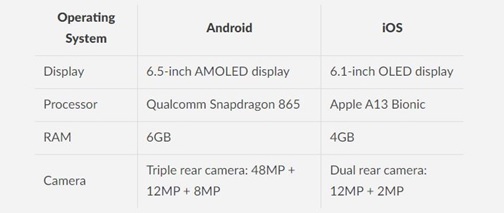
Conclusion
In this chapter, we explored the power of the COLUMN directive in prompt engineering for ChatGPT. By using the COLUMN directive, we can structure and format the responses generated by ChatGPT, presenting information in a table-like format or in a specific organized manner.
We discussed the syntax of the COLUMN directive and provided best practices for its usage, including defining column headers, organizing content, and considering column width.