KNIME – First Run
Double-click the KNIME icon to start the KNIME Analytics Platform. Initially, you will be asked to setup a workspace folder for saving your work. Your screen will look like the following −
You may set the selected folder as default and the next time you launch KNIME, it will not
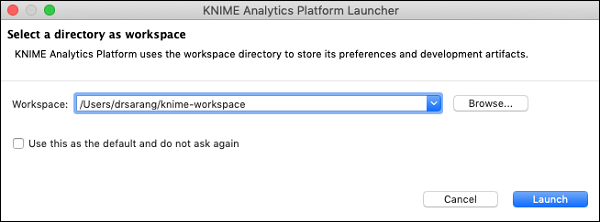
show up this dialog again.
After a while, the KNIME platform will start on your desktop. This is the workbench where you would carry your analytics work. Let us now look at the various portions of the workbench.