Using Multiple Twitter Accounts
TweetDeck allows multiple account management by two methods – The first one is to add Twitter accounts directly within the app. The other is by delegating access to another Twitter account to post on your behalf without requiring a password.
Clicking on the Accounts button on the side pane allows addition of another Twitter account.
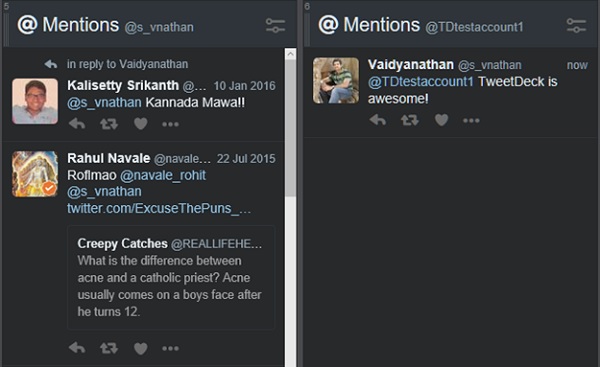
Note − TweetDeck allows login or addition with existing accounts only; creating new accounts must be done via the Twitter website. Adding a new account allows adding columns for various functions for that account.
Taking the Mentions column that we added earlier as an example, we can now have a Mentions panel for the new account by going to Add Column. However, the streams from both the accounts cannot be merged into a single pane.
Adding multiple accounts presents some interesting possibilities. You can select the default account to use for your Twitter needs by going to Accounts section on the side pane, expanding the desired account, and selecting the Default Account option as shown in the following screenshot.
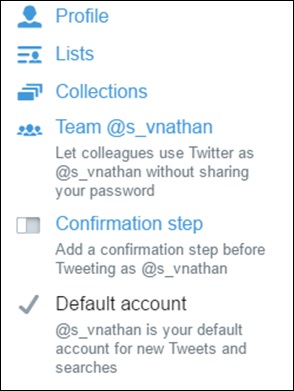
Note − You cannot remove an account marked as default from the current TweetDeck session. You can tweet from multiple accounts at once. Simply go to the New Tweet section and select the accounts you wish to tweet from.
It is also possible to follow a person or like a tweet from multiple accounts. Just click on the ellipses under a tweet and select Follow from accounts… or Like from accounts… as shown in the following screenshot and select the accounts needed.
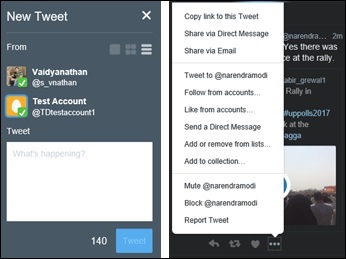
To remove an account from TweetDeck, simply go to Accounts on the left pane, expand the desired account and click on Leave this team to remove the account from TweetDeck.